Swiftly switch - Pro
Apps Productivity
Swiftly switch PRO helps you switch between recent apps, favorite apps, access navigation bar, control panel and contacts quickly by one hand from screen’s edge of any android device.
FEATURE:
• App switcher: switch between recent, last app, favorite app just by one gesture
• Navigation bar: easily acces home button, back button and notification from edge screen
• Control panel: on/off wifi, bluetooth, rotation, screen brightness, volume,… within one gesture
• Shortcut: support wide range of shortcuts (include tasker’s action)
• Direct call/sms: the fastest way to make phone call/sms to your favorite contact
• Unobtrusive: design as pie control pattern, it only appears when you want to
• FREE, no ads, no internet access, no root require
With pro version you have:
• Two trigger zone
• Favorite grid customizable (1×1 to 7×7)
• Pull-down notification center and Pin app to recent, icon pack support
NOTE:
• In some Huawei device you need to turn the option in Dropzone Manager to make this app work
• In some Xiaomi device you need to turn the “Display pop-up” permission on by Go to setting -> Apps -> Swiftly switch -> Permission -> Display pop-up -> restart the app
• If you return to home screen and then launch an app, it won’t be launched until about 5 seconds after going home. This is Android’s limitation for service
WHAT’S NEW
– Fix delay when start apps from home screen
– Fix bug that sometimes makes recent icons disappear
– Fix
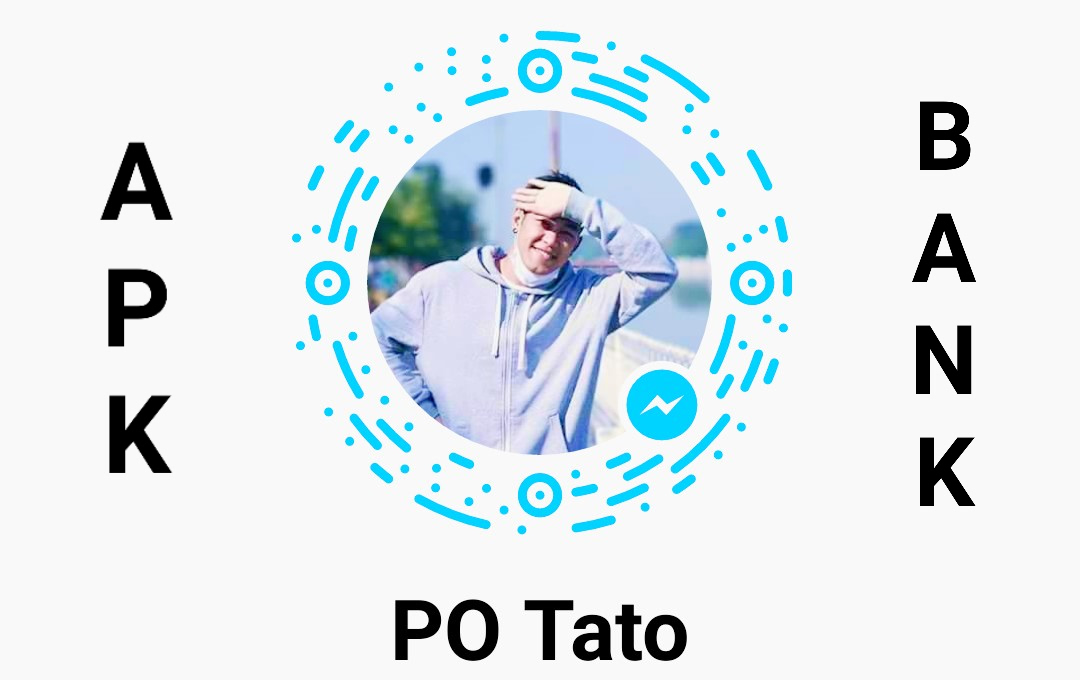











0 comentários: